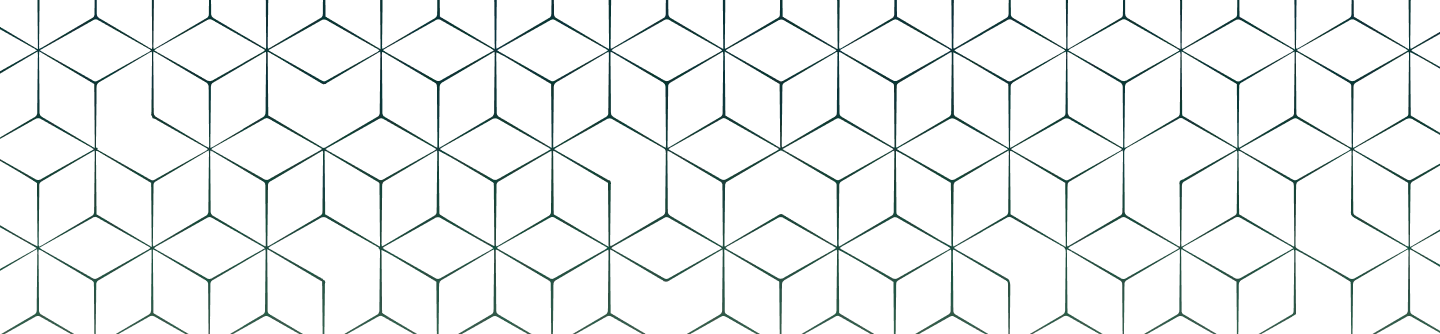Creating and Perfecting the Design
Creating the perfect end product that our clients are going to be excited about wearing is what we do best! To achieve this, many steps must be taken and many decisions must be made along the way. From the initial idea or inquiry to the finishing touches, we take extreme care in every step of the process to ensure the highest quality possible is being maintained.
Sometimes our clients will come to us with exactly what they want, while other times they may just have an idea of what they are looking for. Either way, the design process is always a collaboration between us and our clients, and we always ensure our final designs are exactly what they are looking for before we ever decorate an apparel item.
Graphic design is one of the most important steps in the process of creating a product that our clients are proud to wear. The design is what is going to naturally receive the most attention on a given item, so with that in mind, we do everything possible to ensure our clients’ vision is presented in the best possible way. Logos and the overall design are an imporant aspect of branding. Whether it is for a large company, school, sports team, or a special event, the branded design is often what is remembered.
At House of Brands, our talented graphic artists are passionate about bringing your vision to life. No matter how your design looks when it first comes to us, we make sure it turns out perfectly on your apparel or promotional items, just as you imagined!
Our graphic designers have extensive knowledge and experience and utilize some of the best software available to help bring your design ideas to life.
If you are unsure which file format to send us of your design, you can check out this article here, which explains exactly what file types work best for us to work with.
Apparel Material Considerations
Another important consideration when designing our apparel items is what type of material the design will be going on. Not all design methods will work for a given material, but rest assured, we always select which decoration method will work best for each item.
At House of Brands, we utilize three main methods of decoration: Embroidery, Screen Printing, and Heat Transfer. Each decoration method has its advantages, but some materials will work better with a given design method.
For example, embroidery might not be the best choice for dri-fit-type materials since it could cause the shirts to pucker, so we would recommend choosing either screen printing or heat transfer for that particular garment material. Alternatively, Embroidery is often the best choice for polos and many jacket styles. Embroidery also works great on most hats and stocking caps.
To learn more about our decoration methods, you can visit our Services page by following this link here.
When working with our clients, we not only ensure the design is exactly what they want but also that the decoration method is appropriate for the desired apparel choices. The last thing anyone wants is an awesome design that is applied with a decoration method that just doesn’t work well for a given apparel choice. Even the best designs won’t look great if they are applied incorrectly or with a decoration method that might not suit the particular garment fabric as well as an alternative method.
Art Design Placement
Once a design is finalized and the style of apparel is chosen, the design placement is the next step. While in theory, designs can be placed nearly anywhere on a garment, there are some standard locations that we utilize to ensure the design is showcased properly.
For embroidered apparel items, the industry standard design location is the left chest. This is especially true for polos. Sometimes, if a clothing company already has its brand located there, we will decorate on the right chest instead. Another popular design location is on the sleeves, especially for jackets, but also for polos, depending on the situation. Large full-back designs are also a popular choice, especially on heavy-duty hoodies or jackets.
For standard one-location designs, hats are typically decorated with either a center front or left panel location, depending on the style and size of the design, as well as the personal preference of the client. Additionally, designs can easily be embroidered on the sides of hats as long as they are not too large. Patches are also a common design choice for hats and can either be embroidered on or applied via heat application, depending on the material of the patch.
Stocking caps are almost always decorated with the design placed on the front center of the cuff, but alternative design locations are possible depending on the style and material of the stocking cap.
T-shirts and sweatshirts are always in high demand, and these types of apparel items are often decorated via screen print or heat application, although in most cases, they can also be embroidered depending on the material.
Similar to embroidered polos and jackets, t-shirts and sweatshirts are often decorated with a left chest design, especially if there is a second, larger design on the back. A left chest placement works well with most designs and is a tried-and-true decoration option. For designs that require a larger surface area or if it is a design that demands to be front and center, a large center front design is also a great design choice. These larger designs will be sure to draw attention, making sure you are broadcasting your message loud and clear.
As mentioned earlier, a large center back design is also a common choice for these apparel items, often paired with a left chest design but also utilized on their own with a blank front. Sleeve designs are also common on both short and long-sleeved shirts. Long-sleeved shirts and sweatshirts expand the design options as the surface area for decoration is increased. Other, less common design choices are smaller designs on the tag area on the back of shirts, along the sides of the shirts, and smaller designs on the back shoulders.
Conclusion
From start to finish, here at House of Brands, we will work with you to ensure we are bringing your vision to life. We believe you should be proud to wear your design, and our attention to detail and expertise will ensure you are.
To learn more about what we can do for you, contact one of our Client Relations Specialists today and get started designing the perfect branded apparel!
Ang

Phone: (605) 665-5231
Email: [email protected]
Jordan

Phone: (605) 665-5231
Email: [email protected]
Daniel

Phone: (605) 665-5231
Email: [email protected]